Opt out of Homemetry.com
- Removal difficulty: Low
 Why trust this guide
Why trust this guide 
We know all the ins and outs of the data broker removal:
Founded in 2015, we pioneered automated removal from people-search sites. Our service uses precise opt-out algorithms tailored for each website. When a site changes its algorithm, we detect the change immediately, and our team updates the process. These updates are promptly reflected in the Onerep DIY data broker removal guides. With 16 million records already removed from hundreds of sites for our customers, you are accessing the expertise of the #1 team in the industry with this guide.
Homemetry.com currently doesn’t operate and redirects to hudwayglass.com.
Homemetry.com is a data broker that positions itself as ‘an all-in-one real estate information site that provides a comprehensive overview of homes for sale, apartments for rent, markets, trends and neighborhood insights to help you make the right decisions on exactly what, when and where to buy, sell or rent’. Subsequently, HomeMetry shares such data as ownership history, purchase and cost estimate history, neighbors, property features, and more. To opt out, you need to submit the request on their site and confirm it via email.
How to opt out and remove your information from Homemetry?
Step 1: Open Homemetry.com
Go to HomeMetry’s website.
Step 2: Look up your address
Enter your address in the search bar and click the ‘Search’ button.

Step 3: Click on ‘Information Control’
First, check whether this is the correct record. Then find and follow the ‘Information Control’ link on the right side of the page.

Step 4: Select the data you want to have removed
On the appearing page, click the ‘Remove’ button next to every detail you want deleted. When you do, that detail should get crossed out. Then click ‘Apply’. Please note that to remove more than 6 pieces of info you’ll have to submit several requests.

Step 5: Submit your name and email
Enter your full name and a valid email address. Prove you are not a robot by performing the CAPTCHA and click the ‘Apply’ button.
It’s advisable to use a separate email address, that doesn’t disclose your personal or business information, for opting out from data brokers.
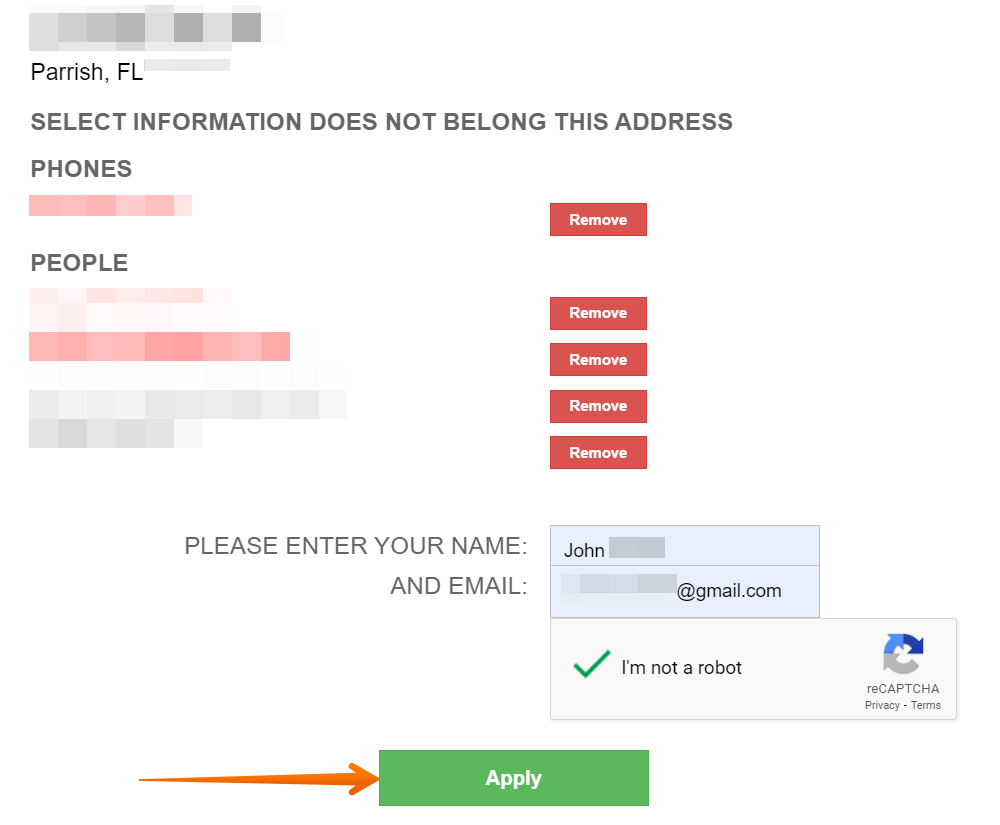
Step 6: Confirm your request via email
Open your mailbox and find the letter from Homemetry. Complete your information control request by clicking the confirmation link.
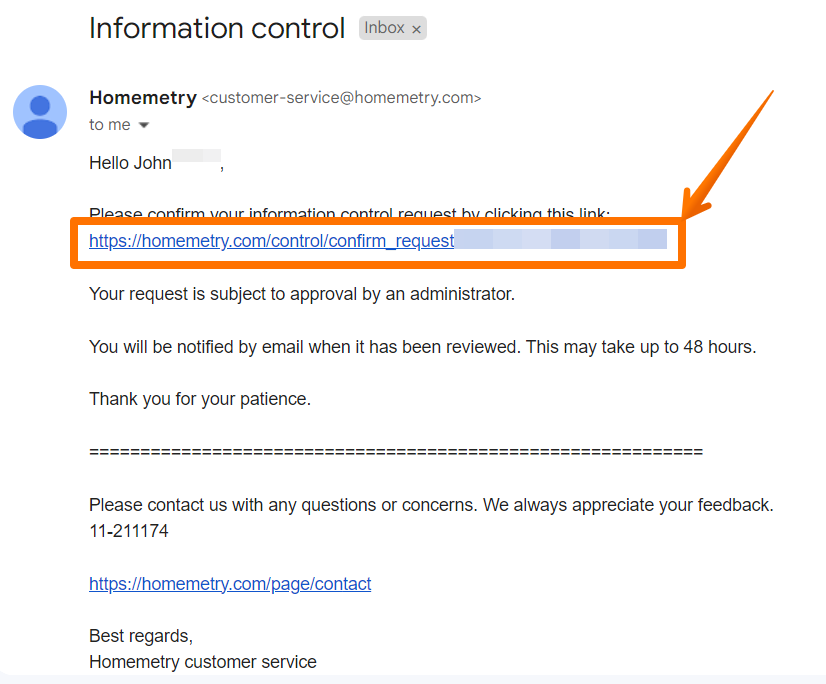
Your opt-out request has been confirmed.
Homemetry removal via email
Alternatively, you can request to opt out via email at [email protected]. Send the URL of your record and specify that you want to have it removed.
How to contact Homemetry directly
Homemetry.com is available via phone at (617) 333-8436 Monday – Friday 9:30 am – 8 pm and Saturday 10 am – 4 pm EST.
Your data is still exposed on other brokers
Numerous other data broker websites expose your private data. We recommend that you remove yourself from these five next:
- How to remove yourself from UnMask.com
- How to remove yourself from MyLife.com
- How to remove yourself from Whitepages.com
- How to remove yourself from ClustrMaps.com
- How to remove yourself from Radaris.com
Go through this list and send opt-out requests manually to each data broker, or subscribe to Onerep to remove records automatically from 232 sites with just a few clicks.
About Homemetry
Database features: over 117 million properties
Approximate number of monthly visitors: 1 million
What Homemetry.com shares: property ownership information, property features, neighbors, purchase history, cost estimate history, and more.
Homemetry quick links
Frequently asked questions about Homemetry
How do I remove myself from Homemetry?
The quickest way to remove your record from Homemetry.com is to open the website, look up your address, and find the ‘Information Control’ link in your record. Follow it, then click the ‘Remove’ button next to every detail you want deleted and click ‘Apply’. Submit your name and email address. Lastly, complete your request by following the confirmation link in Homemetry’s email.
What is a Homemetry?
Homemetry.com is a data broker website that shares real estate information. The site gathers data from government, private and publicly open sources and combines it into reports. The information disclosed in reports includes ownership background, purchase history, cost estimates, nearby properties, and more.
More opt-out guides
- NeighborWho opt out
- SignalHire opt out
- DNB opt out
- ContactOut opt out
- BackgroundCheck.run opt out
- UniCourt opt out
- PeopleLookup opt out
- InfoTracer opt out
- StateRecords.org opt out
- Acxiom opt out
- PrivateReports opt out
- CheckSecrets opt out
- InstantPeopleFinder opt out
- AnyWho opt out
- 411.com opt out
- AbsolutePeopleSearch opt out
- ZoomInfo opt out
- OpenGovUS opt out
- RealtyHop opt out
- NDB opt out

